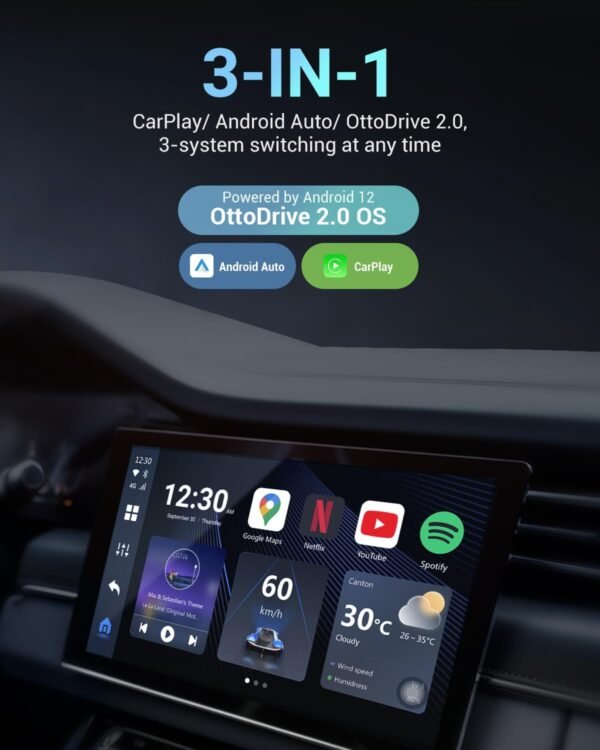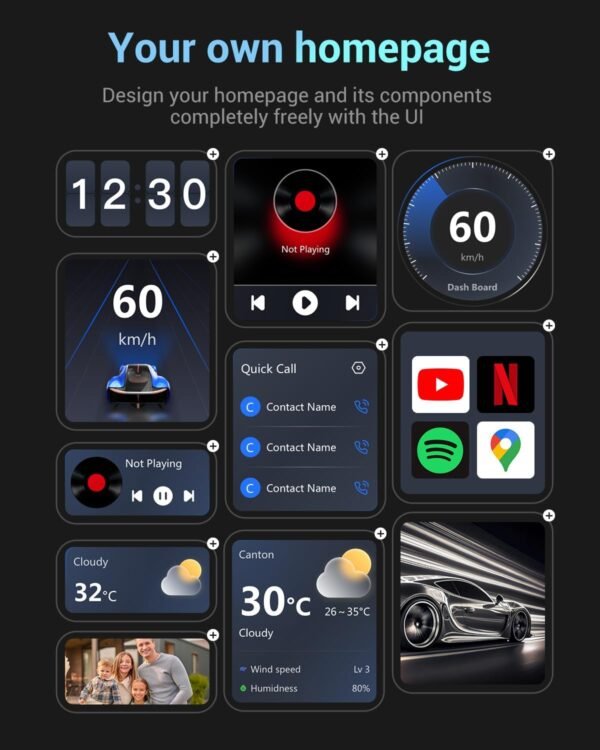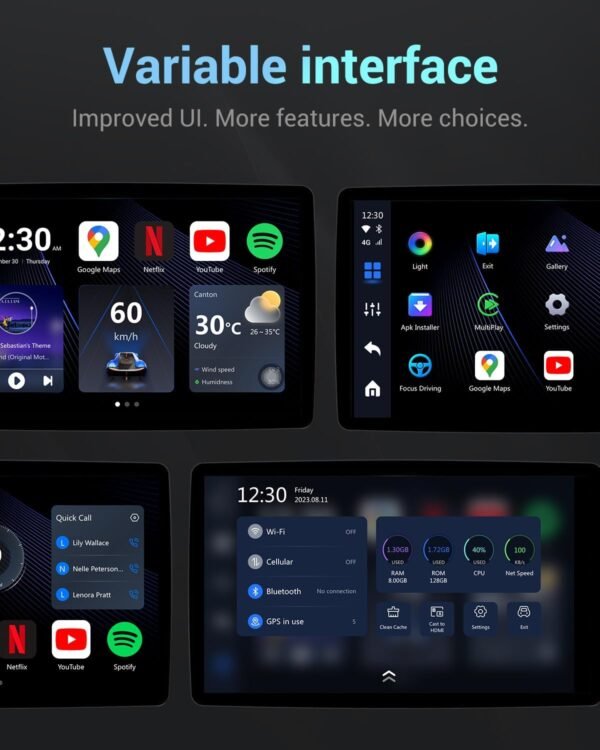OTTOCAST P3 CarPlay AI Box review Best Wireless Android Auto Streaming Adapter
OTTOCAST P3 CarPlay AI Box review Best Wireless Android Auto Streaming Adapter
- Seamless integration with over 1000 vehicle models, ensuring broad compatibility and ease of use for most car owners.
- The split-screen feature allows simultaneous video streaming and navigation, providing convenience and multitasking capabilities during travel.
- HDMI output delivers crisp 1080P visuals, making it perfect for backseat entertainment with high-quality content.
- Powered by Qualcomm Snapdragon 665 and 8GB + 128GB memory, it ensures smooth and fast operation for all applications.
- The customizable user interface adds a personal touch, enabling users to tailor the system to their preferences.
As an Amazon Associate I earn from qualifying purchases.
Description
A Feature-Rich Entertainment Solution for Your Car
The OTTOCAST P3 CarPlay AI Box is one of those gadgets that makes you rethink how much your car’s dashboard can actually do. I’ve been using this Android 12.0-powered device, and let me just say, it feels like squeezing a full-blown smartphone into my car. From its customizable UI to the ability to use apps like YouTube, Netflix, Disney+, and TikTok, this product brings a whole new level of entertainment and functionality to driving. That said, there are a few quirks worth mentioning.
Design and Build Quality
The first thing I noticed was the sleek, compact design of the unit. Its red color adds a bit of flair, making it stand out even when tucked away in the glove box or center console. The device is surprisingly lightweight at 15.8 ounces, and its 6.38 x 5.98 x 2.83-inch dimensions make it easy to handle and install. It feels sturdy enough to survive daily use, though I wouldn’t want to drop it too often, given its tech-packed interior.
One minor gripe I had was with the HDMI port placement. While the 1080P HDMI output is a fantastic feature—enabling backseat passengers to enjoy movies on a secondary screen—it can feel a bit cramped when connecting cables, especially in smaller cars. Still, the benefit of having HD-quality streaming outweighs this minor inconvenience.
Performance and User Experience
Equipped with a Qualcomm Snapdragon 665 processor and a generous 8GB RAM + 128GB storage, this thing is a powerhouse. Apps load quickly, and I didn’t experience any noticeable lag, even when running multiple functions like navigation and streaming simultaneously. The ability to expand storage up to 256GB with a micro SD card is a game-changer for anyone, like me, who hoards playlists and offline videos.
The split-screen functionality is a standout feature. Being able to have Google Maps on one side of the screen and a YouTube video or Spotify playlist on the other is incredibly handy. The customization options for screen ratios—3:7, 5:5, or 7:3—are a nice touch, allowing you to prioritize what’s important at the moment.
However, I did find the initial setup slightly confusing. The product supports wired CarPlay only, so if your car is set to wireless CarPlay, you’ll need to switch modes manually. Once I figured that out, everything worked seamlessly.
Compatibility and Installation
One of the biggest selling points of this device is its broad compatibility. It works with over 1000+ car models that support wired Apple CarPlay, which is impressive. I tested it on a 2023 Toyota Camry, and it worked flawlessly. That said, if you own a Lexus, you’ll need a Y-cable for proper functionality, which is a bit of an extra step. The manufacturer recommends consulting them for compatibility checks, which is a smart move to avoid frustration later.
Another noteworthy feature is the inclusion of a Nano SIM card slot. This allows the device to function like a smartphone, supporting data communication for apps and streaming. However, keep in mind that this is for data only, so don’t expect to make calls through it.
Key Benefits
- Smooth performance powered by a Snapdragon 665 processor.
- Customizable UI lets you tailor the interface to your liking.
- Split-screen support enhances multitasking.
- HDMI output provides an excellent entertainment option for passengers.
- Expandable storage accommodates large media libraries.
Areas for Improvement
- The device only supports wired CarPlay, which might be limiting for some users.
- HDMI port placement could be more user-friendly.
- Lexus owners need a Y-cable, adding a layer of complexity.
- Initial setup can be tricky for those unfamiliar with toggling between CarPlay modes.
Competing Products
Comparing this device with others like the Carlinkit 4.0 or the MA1 Wireless Android Auto Adapter, the OTTOCAST P3 stands out for its extensive app support and split-screen functionality. While the Carlinkit offers wireless connectivity, it lacks the streaming options and HDMI output that make the OTTOCAST P3 unique. On the flip side, the MA1 is simpler to set up and might appeal to users who prioritize ease of use over features.
Where the OTTOCAST P3 excels is in its ability to turn your car into a full-fledged entertainment hub. None of its competitors offer the same level of app versatility, especially for streaming platforms. However, the reliance on a wired connection might be a dealbreaker for those who prefer a clutter-free dashboard.
Value for Money
This device feels like a solid investment, given its feature-packed design and high performance. While it’s not the cheapest option out there, the cost-to-benefit ratio leans heavily in its favor. The ability to use apps, customize the interface, and even expand storage makes it a strong contender in its category. If you’re someone who spends a lot of time in your car, this gadget offers affordable quality that’s hard to beat.
Despite its minor flaws, I found the OTTOCAST P3 to be an incredibly useful addition to my car. It’s a product that truly transforms your driving experience, making every trip a little more enjoyable.
Additional information
| Brand Name | OTTOCAST |
|---|---|
| Item Weight | 15.8 ounces |
| Package Dimensions | 6.38 x 5.98 x 2.83 inches |
| Item model number | P3 |
| Color Name | Red |
| Special Features | APP download and installation |